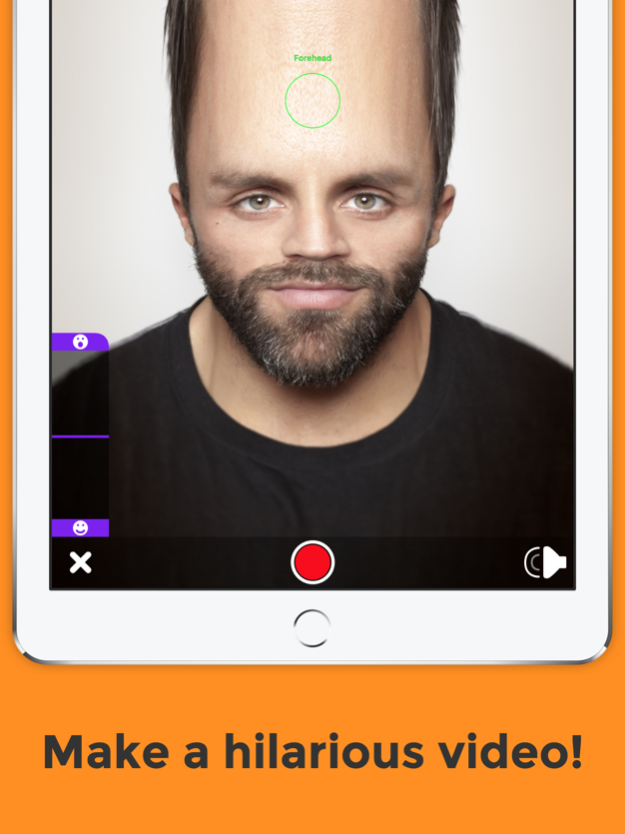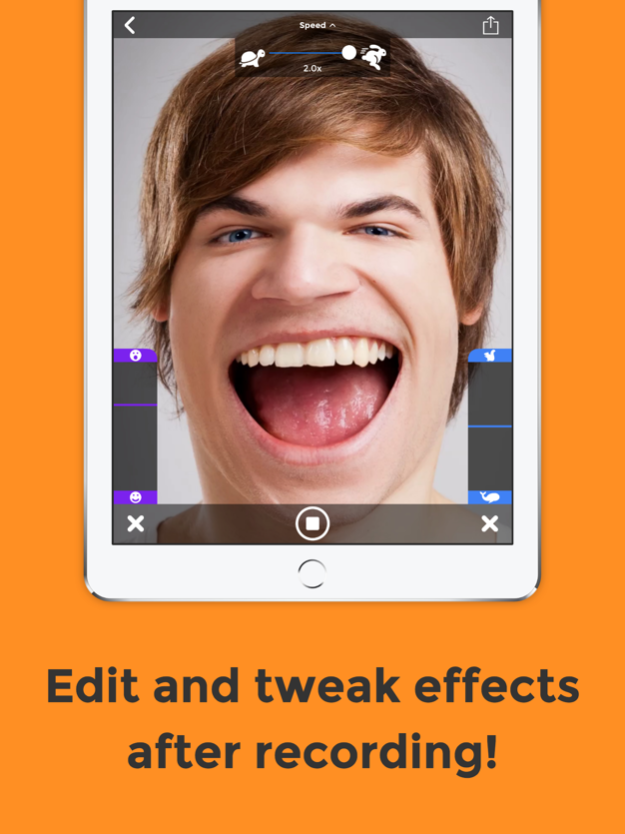BendyBooth Face+Voice Changer 1.7.0
Free Version
Publisher Description
Bend your face and your voice to create hilarious videos and photos!
BendyBooth lets you use crazy face effects and silly voice effects to create funny videos and photos. You can give yourself giant eyes or a huge forehead while changing your voice to sound like a chipmunk on helium.
BendyBooth also features an advanced non-destructive editing system that allows you to edit your face and voice AFTER you record. Unlike other face/voice-changing apps, this allows you to quickly tweak your face and voice without making you re-record yourself, so you can quickly experiment with different settings to come up with the funniest combination.
Give BendyBooth a try and see how funny you can make yourself look and sound!
Ideas:
* Record yourself singing a song, but bend your voice to a higher pitch
* Use the back-facing camera to bend someone else's face. Try it on your friends or try it on someone on TV!
* Parents: Take a video of your kids talking, then lower the pitch of their voice. You may be surprised how similar they sound to you!
* Respond to text messages with a BendyBooth video
* Turn your head sideways to achieve a different effect
* Try subtlety: Distort your face and your voice just slightly and see if anyone notices the difference
Features:
* 28 Crazy Face Effects - Distort your face with wacky effects like "Big Mouth", "Chipmunk" and "Blockhead".
* Voice Effect - Sound like a chipmunk, a whale, or anything in between. You can sound like you just inhaled a bunch of helium, except without losing brain cells!
* Clip Speed - Speed up or slow down your video
* Editable effect position - Place the effect exactly where you want it.
* Editable effect amount - Make subtle adjustments or exaggerated changes.
* Variable effects over time - Change the effect amount and your voice's pitch over time.
* Non-destructive editing system - Change effect position, amount and pitch AFTER you record so you can experiment with different effect combinations.
* Share your creations with your friends via Twitter, Instagram and Facebook.
Complete list of effects:
* Small Face
* Big Eyes
* Chipmunk
* Forehead
* Normal
* Alien
* Mirror
* Big Mouth
* Flat Face
* Anime
* Light Bulb
* Diamond
* Blockhead
* Frown
* Monster Eyes
* Pinch
* Confused
* Long Face
* Big Nose
* Angry
* Tunnel
* Crazy Eyes
* Bent Nose
* Swirl
* Kaleidoscope
* Squished
* Pointy
* Giant
* Voice Pitch (chipmunk, whale, and anything in between)
BendyBooth is free, but with some limitations that can be removed by an in-app purchase. Purchase the full version to:
* Unlock all 28 effects (first 12 are free)
* Unlock unlimited recording duration (free version is limited to 15 seconds)
* Remove watermark on all created videos and images
* Remove all advertisements
Note: You can also unlock effects by sharing telling your friends about BendyBooth! Look for the "Special Offer" icon to do this. Since I just do this in my free time, I don't have a marketing department or a marketing budget. Help me get the word out about BendyBooth, I'd really appreciate it!
I take face and voice bending seriously, so please send me any feedback or ideas! Let me know what made you laugh or what made you cry. I will read and consider every piece of feedback.
Mar 28, 2019
Version 1.7.0
Improved iPhone X support. Bug fixes.
About BendyBooth Face+Voice Changer
BendyBooth Face+Voice Changer is a free app for iOS published in the Recreation list of apps, part of Home & Hobby.
The company that develops BendyBooth Face+Voice Changer is Dave Cheng. The latest version released by its developer is 1.7.0.
To install BendyBooth Face+Voice Changer on your iOS device, just click the green Continue To App button above to start the installation process. The app is listed on our website since 2019-03-28 and was downloaded 14 times. We have already checked if the download link is safe, however for your own protection we recommend that you scan the downloaded app with your antivirus. Your antivirus may detect the BendyBooth Face+Voice Changer as malware if the download link is broken.
How to install BendyBooth Face+Voice Changer on your iOS device:
- Click on the Continue To App button on our website. This will redirect you to the App Store.
- Once the BendyBooth Face+Voice Changer is shown in the iTunes listing of your iOS device, you can start its download and installation. Tap on the GET button to the right of the app to start downloading it.
- If you are not logged-in the iOS appstore app, you'll be prompted for your your Apple ID and/or password.
- After BendyBooth Face+Voice Changer is downloaded, you'll see an INSTALL button to the right. Tap on it to start the actual installation of the iOS app.
- Once installation is finished you can tap on the OPEN button to start it. Its icon will also be added to your device home screen.